Overview
Emacs Speaks NONMEM can display variables, subscripts and other such
things as symbols. For example, a nonsensical code of THETA, ETA, and
EPS values is usually displayed as:
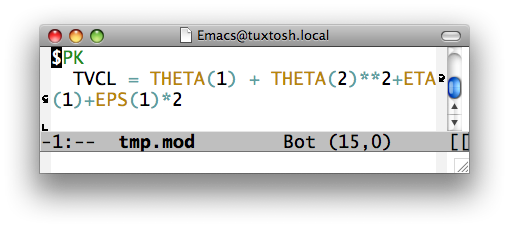 |
| Symbols are not displayed |
However, when using symbols, this same code is abbreviated using symbols:
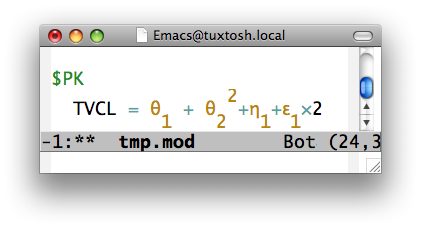 |
| Displaying Symbols |
What is changed to a symbol
| Code | Symbol/Abbreviation |
|---|---|
THETA(1) |
θ1 |
ETA(1) |
η1 |
EPS(1) |
ε1 |
K_OUT |
KOUT |
K12 |
K12 |
A**(1+X) |
A1+X |
A**2 |
A2 |
A*B |
A×B |
Options
THETA/ETA/EPS Options
Multiply Symbol
Fraction Symbols
Emacs Speaks NONMEM allows 1/2, 1/4, and 3/4 to be represented as either a
compressed fraction symbol, or a regular text. If the option for a compressed
fraction is used, the display is as follows:
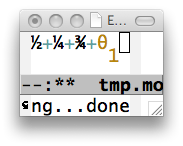 |
| Fractions Compressed |
If the option is not enabled, the display is as follows:
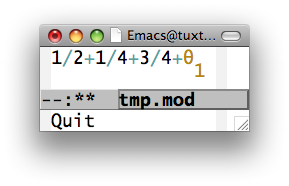 |
| Fractions Regular Display |
Enabling/Disabling
This option may be toggled with the following menu:
- NONMEM
- Display Options
- Symbol Options
- Use Fraction Symbol for 1/2, 1/4 and 3/4
- Symbol Options
- Display Options
By default, this option is disabled.
Specific Superscript symbols
Emacs Speaks NONMEM allows **1, **2, and **3 to be represented as either a
compressed superscript, or a regular supersript. If the option for a compressed
superscript is used, the display is as follows:
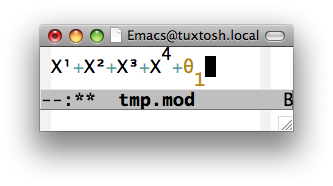 |
| Comparessed/Small Superscript |
However, if the option is not enabled, the display is as follows:
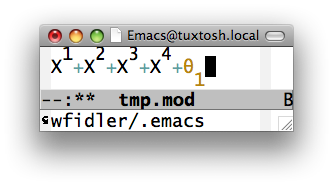 |
| Regular Superscript |
Enabling/Disabling
This option may be toggled with the following menu:
- NONMEM
- Display Options
- Symbol Options
- Use the superscript symbol for for **1, **2, and **3
- Symbol Options
- Display Options
By default, this option is disabled.
