In NONMEM versions before NONMEM 6.2, there was a 80 character limit per line. To cope with this, esn supports word-wrapping, and highlighting lines over 80 characters. There are two options when highlighting the lines: highlight the 80 character cutoff and highlight only lines that go over the 80 character limit.
Only lines over 80 characters
One of the ways the ESN supports earlier NONMEM control streams is to only highlight lines that are over 80 characters. An example of this is follows:
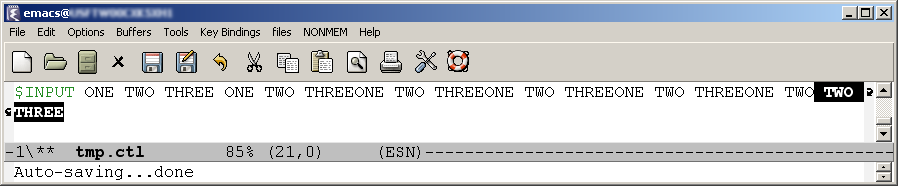 |
| Highlight only 80 characters |
- NONMEM
- Display Options
- Show lines over 80 characters
- Display Options
All lines except current
Another method ESN supports earlier NONMEM control streams is to highlight lines that are 80 character and more, and also highlight the 80 character limit for all lines except the line that your current cursor resides. This is shown below:
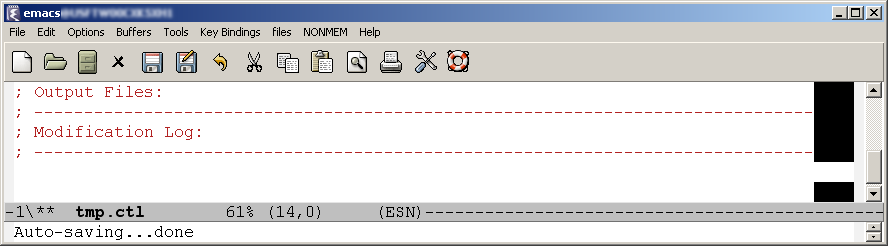 |
| Highlight 80 character bounary |
Therefore not only is the offending piece highlighted if the line is over 80 characters, but the limit is shown. Notice that with extended control streams, this limit is different for each line. This option is computationally expensive (especially with windows), and is off by default. It may be toggled by:
- NONMEM
- Display Options
- Show lines over 80 characters
- Display Options
Extended control stream support
Extended control streams translate parameter names to their corresponding THETA,
ETA, and EPS representation. With this change the final control stream line
length changes, (up or down depending on the length of the parameter name) and
the 80 character limit will change. For example:
$THETA (0 1) ; Cl $PK TVCL = Cl
Renders as:
$THETA (0 1); Cl $PK TVCL = THETA(1)
Which gives a difference of 8 characters. These 8 characters are considered when creating both the 80 character boundaries when the line is over 80 characters, as shown below:
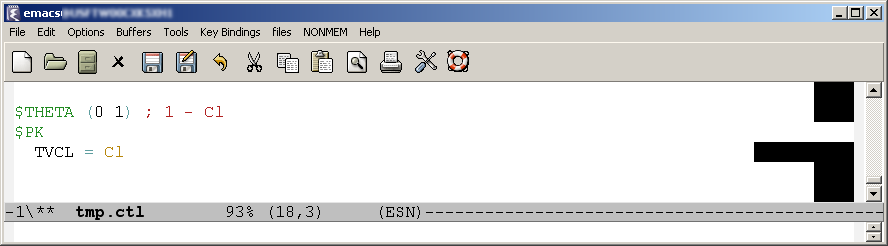 |
| Highlight character bounary using extended control streams |
